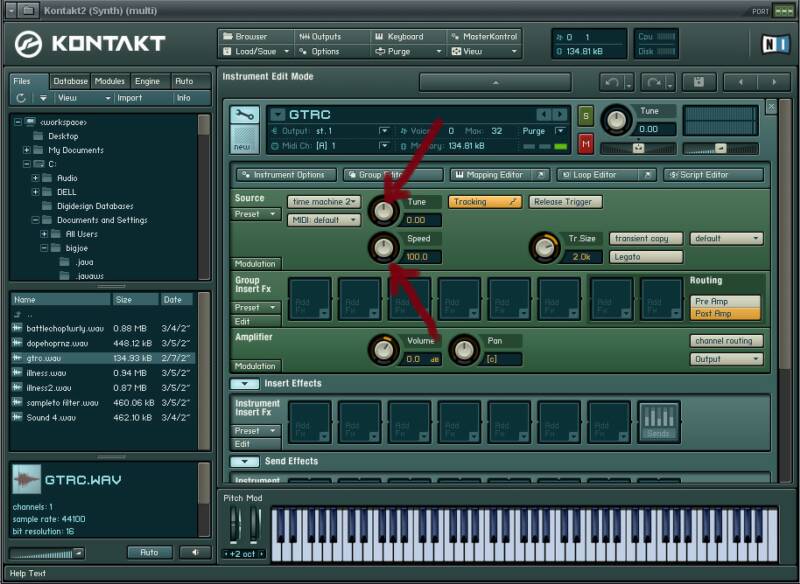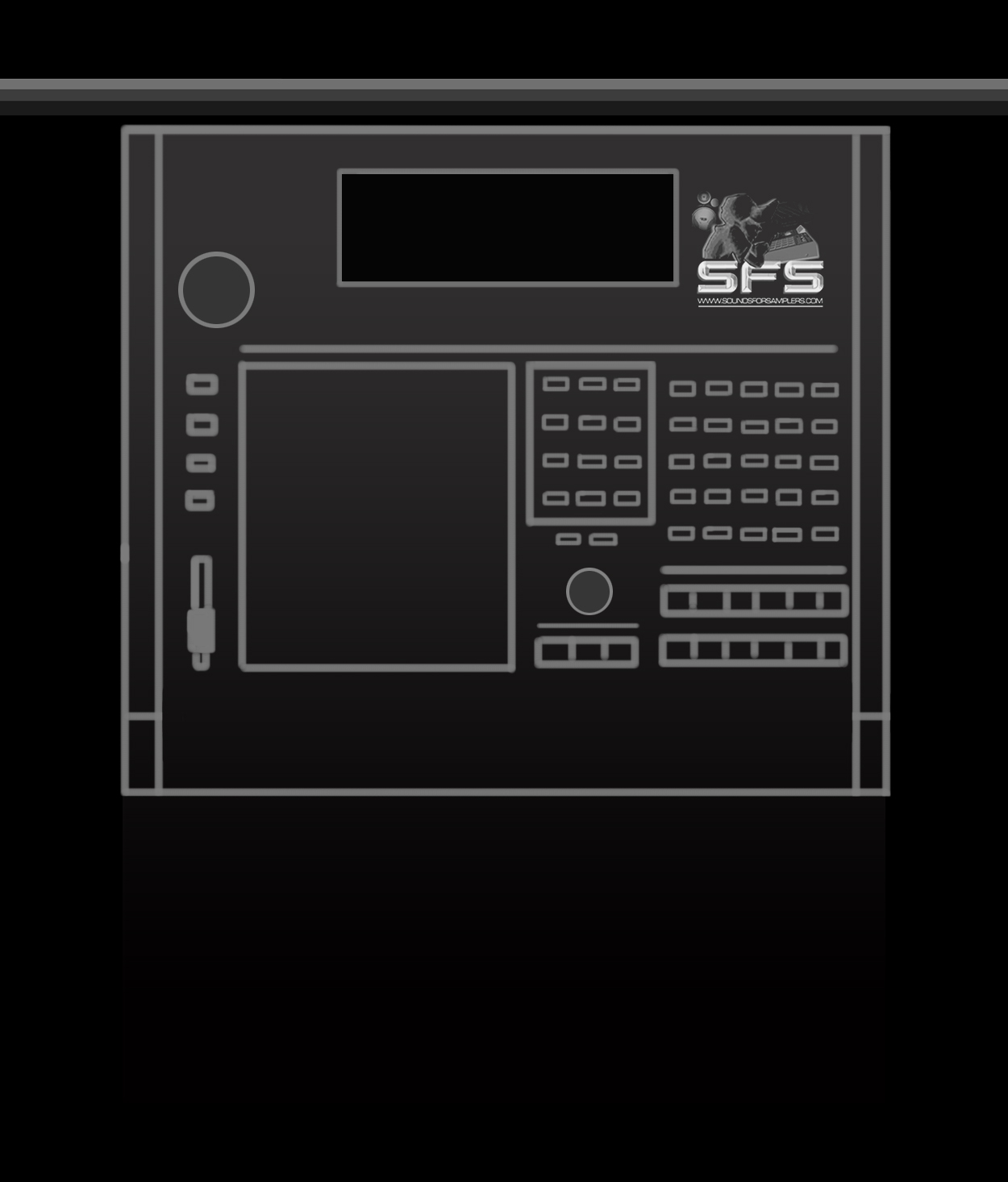akai mpc 2000
mpc sound
akai mpc 2000xl
,drum kits for mpc2000,drums for mpc2000,drums for mpc2000xl,drums for mpc3000,mpc3000 sounds,mpc3000 drums,drum sounds mpc3000,drum samples mpc3000,drum samples,how to make beats,hip hop beats for sale,beats for sale
akai mpc 1000
hip hop drum kit
mpc2500
mpc 2500
making beat
beat making studio
fruity loop beat making
hip hop kits, fruity loops sounds,wavs for fruity loops,underground hip hop production, underground hip hop producers
 | ||||||
Kontakt TimeStretch/Pitchshifting Tutorial
Ok here I will show you how to Timestretch and Pitchshift samples in Kontakt 2.
Before we get started make sure you have a sample saved to your hard drive to use in the tutorial..
The great thing about Kontakt is Timestretch and Pitchshift Elastic audio type processing, allowing real-time sync of samples with different keys and tempo, eliminateing tedious multi-sampling
What Elastic audio means is when a sample is put to "Time machine mode" (1 or 2) in Kontact you can bend samples in realtime without changing the (sample) length..This will allow you to play a sample chordally in perfect synchronization "Pitchshifting" Meaning your sample will remain the same length no mater what key you hit allowing you to bend notes in realtime without changing the phrase length. Now you can take one shot samples and automatically make a custom patch you can hit chords with.
 | ||||

Find the sound you want to use and drap and drop it into Kontakt..

Now find the "Tool Wrench" icon and click it.

Now find the "DFD" dropdown menu

When you click the "DFD" dropdown menu you will see 2 options for timestretching a sample. Time Machine ,and Time Machine 2..If you use 1 and don't get good results try the other,I personally like Time Machine 2,it seems to be a little more all purpose. Now go ahead and select a time machine mode.

Once you pick a Time machine mode you will be taken to the main TimeStretch/Pitchshifting page. Here you can adjust the "Tune" Wheel to Pitch Shift the sample Or the "Speed" wheel to Time Stretch the sample. All in real time while a sequence is playing. Use the "Speed to get you loop to sink to your beats tempo,then use the Tune wheel to get the right pitch..The possibility's are endless!!!